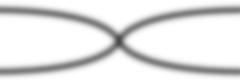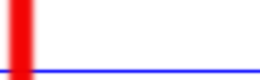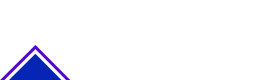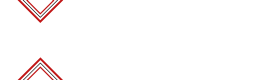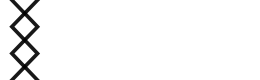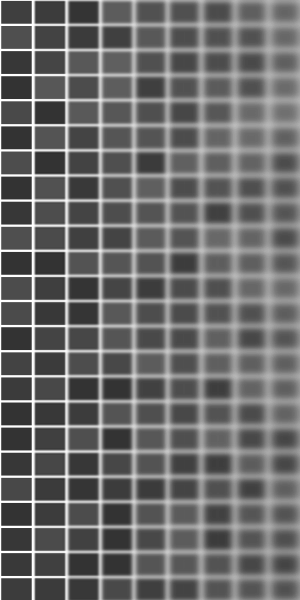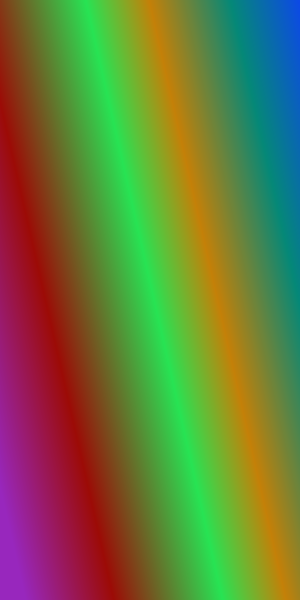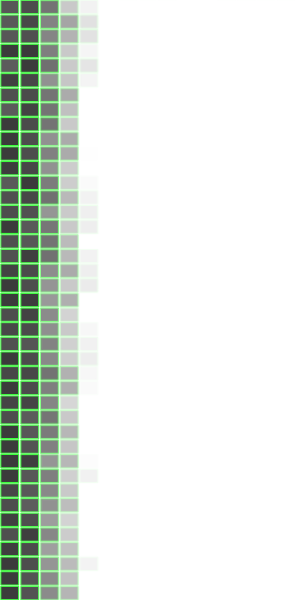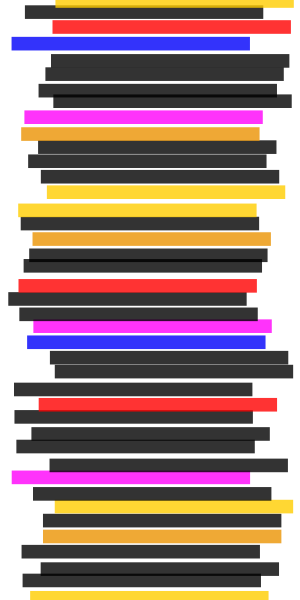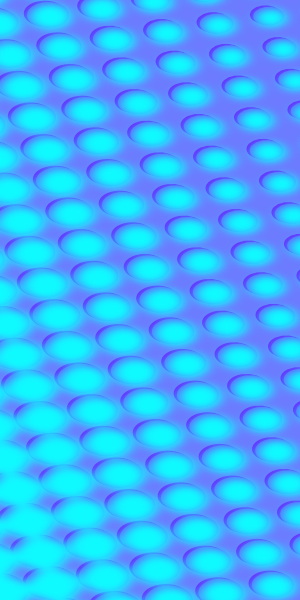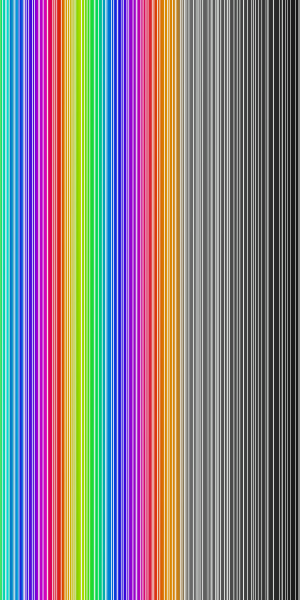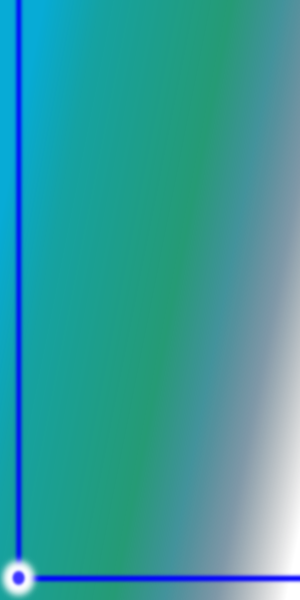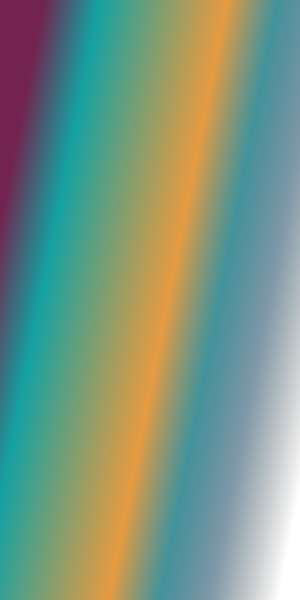Export


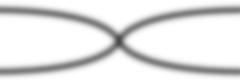

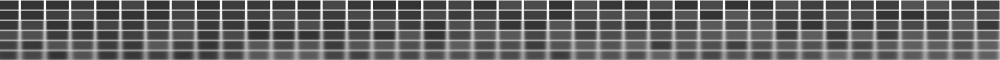
This is an free vertical dark shadowed drop down menu composed of white and black colour contrasts. The text for each menu item is white coloured an active / selected item using black colour to show web site navigation position. Items background is grey coloured but once mouse over it the colour will respectively changes to black, and so combined with outer black shadow this way the user can easy see where he wants to proceed his next page on site. You can change it for other colours, remember it's absolutely free!
Our site divided in two major sections of vertical and horizontal menu styles. The current vertical menu can be used in any left, right or both HTML page sidebars, those menus are pure CSS so you can adjust them to any CMS system or plain site. No matter witch server platform you use accommodation should be very simple, alternately it's another example to aspire.
Black an white colours combination is very know and many site owners make the use of these colours to make their sites look shadowed in one hand but simple to design on other. No need in heavy decoration nor design specialist to make a site look good. An correct colour selection to sites template can create astonish look and feel for both simple and complicated web site no matter what content its holding.
Once you like this vertical menu you can easily create same style horizontal menu in few minutes. There is no need programming knowledge to inspiration from this menu template but do verve for creating your own, if you like it click 'Build' and download the generated code.
Our motto is give and you will get back. All our menus are totally free to be downloaded even if you create an custom menu vertical or horizontal we will not claim for it nor take its ownership. But if you find some bugs please report us so we can fix them as soon as possible and improve the processes of code generation and creation. Another way to help us in stimulation give us your like or tweet, of course g-plus or sharing it on linked-in will be more appraised.
If you need a more darker shades for vertical menu bar that will suit a dark colors web site, this menu is a great jump start! All items are holding the same black and grey themes what makes them suitable for one menu level as for two or even three sub menus cascading style sheet menus. Also this menu hides a long transition effect so all the sub menus are "appearing" slowly and "fading" respectively.
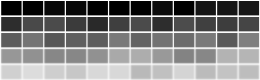
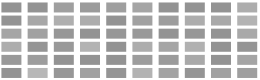
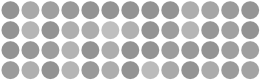
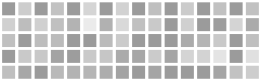
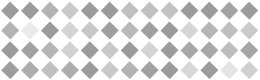
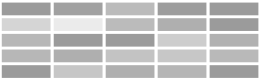
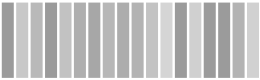
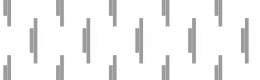
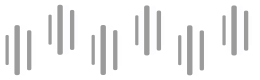
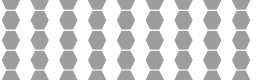
 Ornament
Ornament
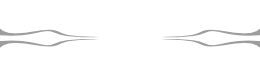
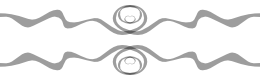
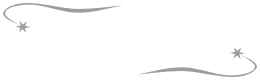
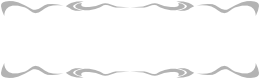
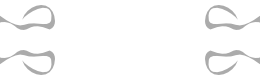
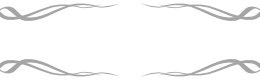
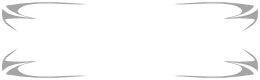
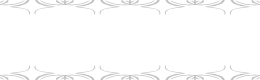
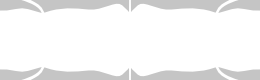
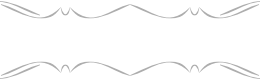 Texture
Texture

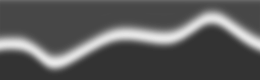
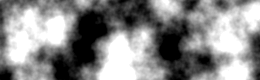
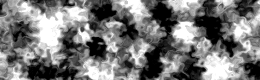
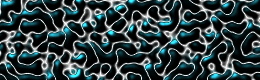
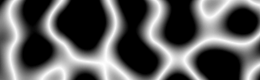
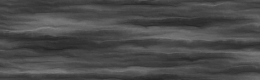
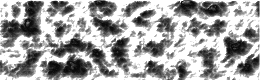
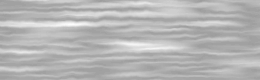
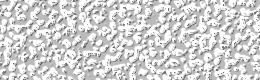
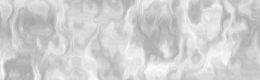
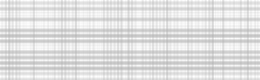
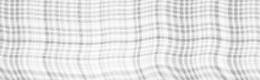 Custom
Custom

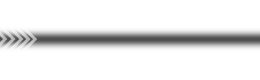
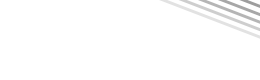
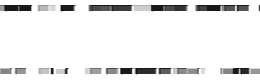 Other
Other