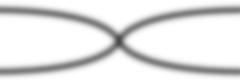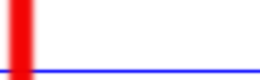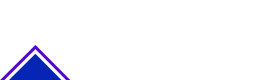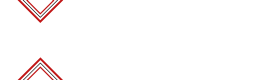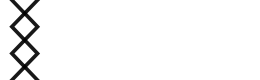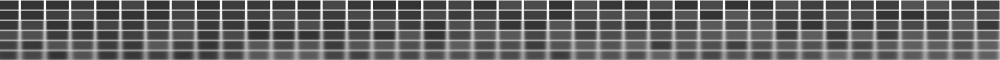Export


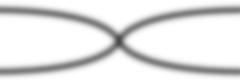

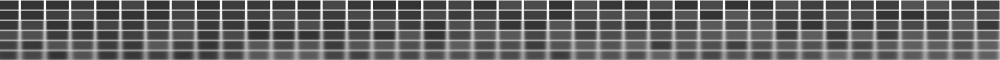
From this default menu template it is easy to create an abundant amount of vertical menu templates. Put your menu content into using menu items for your web site is just a matter of a few clicks.
Building your menu online which can be modified to your desires and decorating it without prior knowledge in HTML nor CSS. You can experiment as long as you need, and see the resulting code using build option.
All principles of this editor is in WYSIWYG "What You See Is What You Get", because you doing the layout itself on-line your results is visible right away so you know exactly what it would look like in the current browser you working on. The code you getting by this WYSIWYG editor is the same code that hides in visual appearance of your current design.
This menu also refereed as a "drop down menu" in another words it uses unordered list creating a cascading HTML style sheet the CSS. This is a knowing technique to create drop down menus in HTML pages.
Customize a layout for your menu never been easy. Add as many item as you need to your menu and perform a drag and drop to arrange it as you need. Even if you don't need the code for CSS itself but only the code for HTML list you can get it using this generator. Due to native skeleton of the menu you can easily add any URLs for each menu item.
This default menu layout can help you instantly create unique menu templates without prior knowledge in HTML nor CSS. Using this default menu start giving a life to your ideas on a great looking menu designs and themes you have imagine. Navigate "Menu","Foreground","Background" and "Active Items" tabs to style different parts of menu items such as colors, backgrounds, shadows and more. Manage your menu giving attributes - Page Title (Item Title) and Page URL (Item Link). On every step of your design you can generate and download menu HTML and CSS code of your current layout. The menu is build from pure UL - unordered list and LI - list item elements.
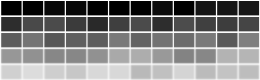
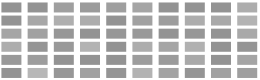
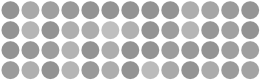
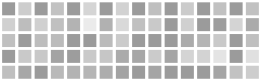
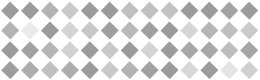
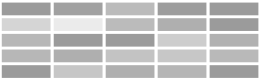
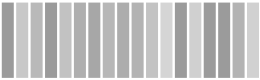
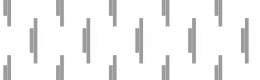
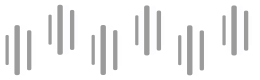
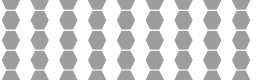
 Ornament
Ornament
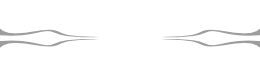
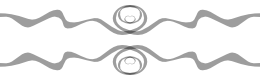
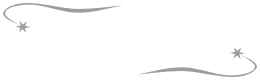
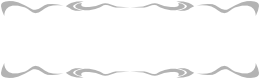
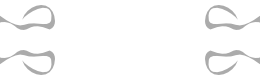
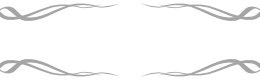
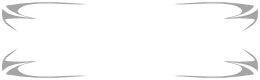
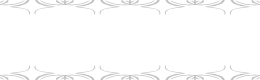
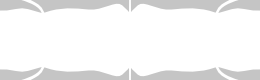
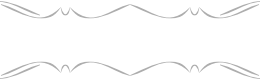 Texture
Texture

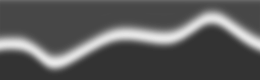
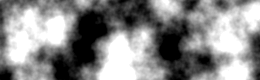
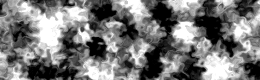
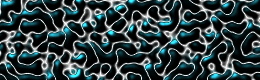
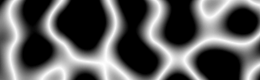
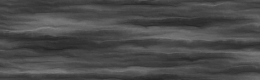
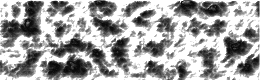
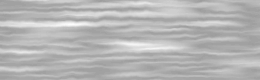
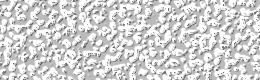
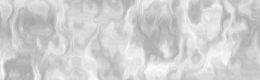
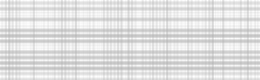
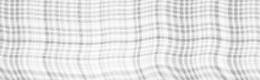 Custom
Custom

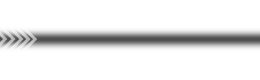
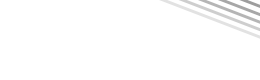
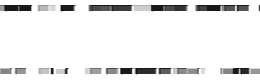 Other
Other