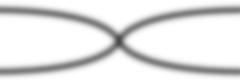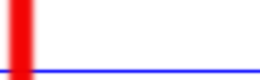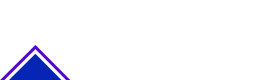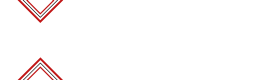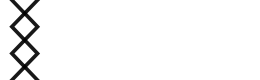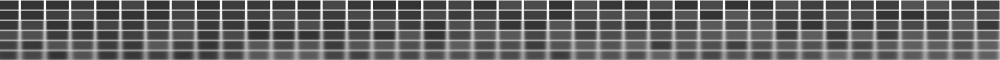Export


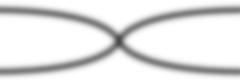

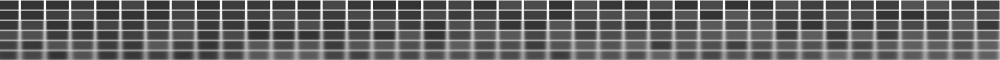
This is a dark menu example that use only two colors: black and white, in addition it contains image from your free library that is set as background for all sub levels to demonstrate an image implementation. Replace this image with any other to see the visual change between the menu look. If you don't like the image it could always be removed clicking no image icon.
Constantly updating this generator, we trying to give more and more options to enable menu restyling but with great effort and thought so the menu creation would be intuitive and comfortable. It's taking a lot of time and hard work and thinking so please be tolerant to this site even if you report a bug it may be fixed fast but it takes time and bugs are fixed by FIFO principles!
While you giving a menu item link URL always take in consideration that it going to be on your server site so for best practice and fast uploading don't try to enter a full URL, instead use a relative one. Try keeping short and strong path names- this is best SEO practise both not just for you but even for site and any search engines.
The working space build from multiple tabs that divined in major fours groups. The main; where you give your menu titles and links and control of your project. The text decoration; where you can decorate each level items text. The foreground; witch contains all decoration to the item itself. The background; where you can decorate level appearance. The active items; where you can decorated mouse hover ad selected item effects. Besides all essential decoration like color or image are done in the "Double Tabbed" panel witch drops down to extend more comfortable way and enable in parallel preserve of working space.
Actually all of our menus are build the same way and stands upon standard examples to create an menu : HTML | MDN UL Examples, this is a skeleton grids to the menu. All other decorations of the menu itself are done by the editor, so it can be achieved any color combination size and decoration for all menus that are present here, just leave a room for your imagination.
If you need to create an fluid grid layout design that will appear in multiple screen sizes such as desktops, laptops and tablets this tool is designed for such purpose. Any layout grid you create or use a pre build one always contain original columns rows sizes with page width consideration, showing scroll bars upon page overflow. The hight for each DIV block is self expandable witch prevents content overlap.
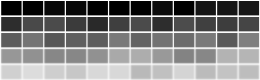
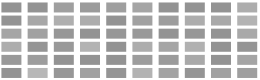
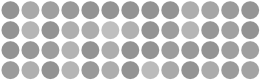
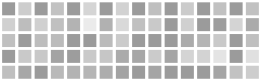
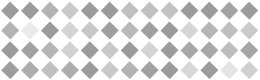
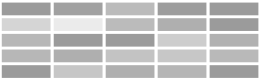
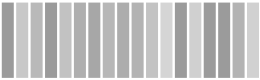
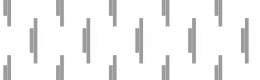
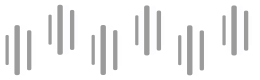
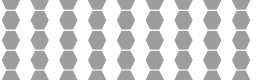
 Ornament
Ornament
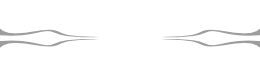
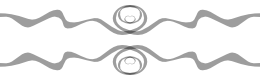
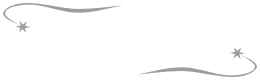
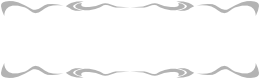
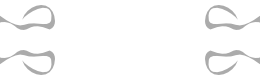
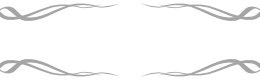
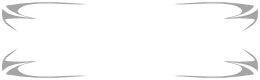
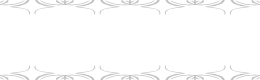
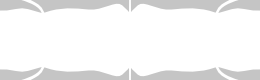
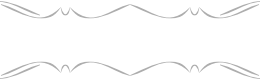 Texture
Texture

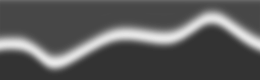
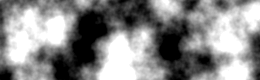
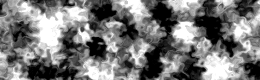
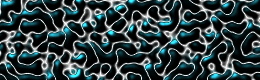
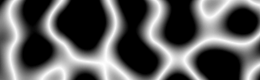
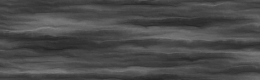
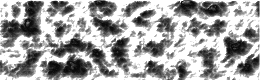
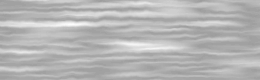
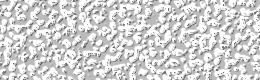
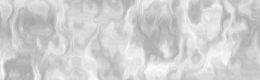
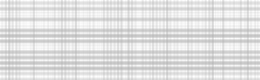
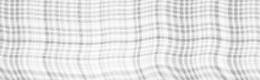 Custom
Custom

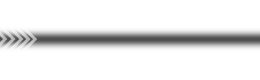
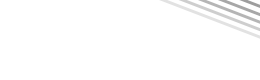
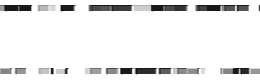 Other
Other