Before you are getting started please read this carefully:
Remember:- Because the menus are different some of them can be modified fully and some not
- All browsers should display the generated menu the same
- There is no "Undo"/"Redo" option
- There is no limitation to the depth and nesting of the menu elements although the appearance will not exceed three levels depth.
- If you navigate from the editor layout page the project is lost, because we care about your privacy we don't keep a shadow version of the project
- Because this tool is constantly updated make sure you click F5(Refresh/Reload Page) before starting a new project even if you just loaded the page
- Some browsers have 'Mouse gestures' (Opera),disable them while working or you will experience strange behaviour
- Currently this editor is untested for compatibility with mobile devices
Menu Explorer
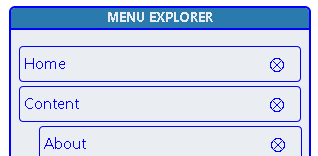
Clicking the item will bring it's Title and URL to "Edit Menu Items" block. Thus will allow you to modify each item separately.
Click and hold (long click) will allow you to start DnD (Drag and Drop) on selected menu item and it's children.
Menu Levels - Menu structure
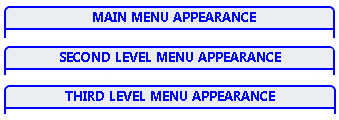
*Second Level Menu Appearance - fist level children of navigation main row.
*Third Level Menu Appearance - second (and rest of menu nesting) level children of navigation main row.
* - Inner text in those windows will not change they present to allow ease of editing.
Menu Editor Tabs
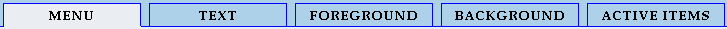
The Menu Editor Tabs allows quick and comfortable editor navigation.
Menu - contains main menu content modification and project build options.
Text - contains all tools for text modification that are possible in current menu.
Foreground - contains all tools for items foreground modification that are possible in current menu.
Background - contains all tools for level background modification that are possible in current menu.
Active Items - contains all tools for active/selected menu item modification that are possible in current menu.
Edit Menu Items

Item Title - define it to user for quick and easy way to navigate by giving it a short unique name.
Item Link - define a full or relative URL on your site.
New Item - same as for Item Title but will be used only when added as new item.
+ Button - adding new menu item in the end of the menu as set in New Item, if such not set will add new item with title: "New Item".
Build

Right Click on CSS or HTML window will select all displayed code.
Clicking on the image URL will navigate you to the image itself.
Also you can download the project with all its source code files and images by clicking on "Download ZIP File".
Watch On-line "How-To" Help Tutorials
 Watch
Watch
Watch them to get a brief understanding on operating the menu editor tabs: Menu,Text,Foreground,Background and Active Items.
For better explanation and understanding turn on subtitles.
Consider minimal browser support
 IE 9+
IE 9+
 Safari 5+
Safari 5+
 Opera 12+
Opera 12+
 FireFox 3.6+
FireFox 3.6+
 Sea Monkey 2+
Sea Monkey 2+
 Google Chrome 11+
Google Chrome 11+